


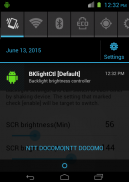




BKlightCtl(Brightness control)

Description of BKlightCtl(Brightness control)
BKlightCtl is an application designed for the Android platform that allows users to control the brightness of their device's screen and key backlight. This app provides users with enhanced capabilities to adjust the screen brightness beyond the typical settings available in standard operating systems. It is particularly useful for those who prefer a more customized experience regarding display brightness.
One of the primary functions of BKlightCtl is the ability to set both maximum and minimum brightness levels. Users can adjust these levels according to their preferences, enabling a more personalized viewing experience. The application offers flexibility, allowing the minimum brightness to be configured lower than the operating system's default settings, which can be advantageous in low-light environments.
The app includes a feature that allows for the storage of up to three different brightness settings. Users can switch between these presets with a simple shake of their device, providing quick access to preferred brightness levels without navigating through multiple settings. This functionality is particularly beneficial for users who frequently find themselves in varying lighting conditions.
For devices that have hard keys, BKlightCtl offers the capability to adjust the backlight of these keys as well. This means that users can also customize the brightness of their keyboard lights, enhancing usability in dark environments. This feature is available for rooted devices running Android 4.3 or lower.
BKlightCtl operates without the use of filters, which leads to better power savings when lowering brightness. This approach also ensures that screen captures maintain their quality without becoming darker due to brightness adjustments. As a result, users can enjoy a more energy-efficient experience without compromising the clarity of their device's display.
To utilize BKlightCtl effectively, users must first ensure that their Superuser notification settings are turned off. After launching the application, they can begin adjusting the "SCR brightness (Min)" setting. Moving the seek bar will darken the screen according to the value set, with a minimum brightness threshold of 8 for safety reasons. It is crucial to remain cautious while adjusting this setting, as excessive darkening may render the screen difficult to see.
Once the minimum brightness is set, users can proceed to adjust the "SCR brightness (Max)" setting. This defines the maximum brightness level and must not be lower than the minimum setting. Depending on the device model, the highest brightness value may not reach 255, as some devices have a predefined maximum limit. For example, if increasing the brightness to 144 results in no visible change, users should set the maximum brightness to 144.
After configuring the brightness settings, users must select "Execute" and then press the "Save & Set" button to save their adjustments. At this point, a notification will be added to the notification bar, and automatic brightness adjustments will commence within the specified range. This step is essential for ensuring that the brightness settings take effect.
If users wish to deactivate the application, they can uncheck "Execute" and save their previous settings. Additionally, BKlightCtl can be set to automatically start upon booting the device. However, it is advisable to avoid enabling this feature during the initial setup to prevent potential issues that may arise. Should any problems occur, restarting the device can help restore functionality.
Moreover, the app allows users to set a "Lux threshold" for key backlight control. This threshold determines when the key backlight will change based on surrounding brightness conditions. For instance, if the ambient light is brighter than the set threshold, the key backlight can switch to "KBD brightness." Conversely, in darker environments, it can switch to "KBD brightness (Night)." Users who do not require key backlight functionality can set the threshold to zero.
BKlightCtl serves as a useful tool for users who wish to gain more control over their device's brightness settings. With its range of features, including customizable brightness levels, key backlight control, and energy-efficient operation, the app enhances the overall user experience. Those interested in tailoring their device's display settings can explore the various functionalities offered by this application for a more personalized interaction with their Android devices.
For further details and inquiries, users are encouraged to comment on Google Plain.

























